I just stumbled upon this recently while searching grants, but Microsoft has a ‘new’ replacement for Bing Academic. Well maybe it’s not so new, at least as of August 2011. No blogs that I follow (like LiveSide) seem to have picked up on it though, so I think it’s worth a mention. It’s called Microsoft Academic Search (Beta).
Anyhow, it essentially does what Bing Academic did, and competes with Google Scholar. It’s currently in beta, but from my initial experience, it’s very nice to use and it kind of has the Bing style, but better to use and better looking. I wonder if/when they will integrate this with Bing.
As of right now, you can explore 38,835,103 publications, 19,159,670 authors, and 2,250 were updated last week. There’s a domain list of fifteen:
- Agriculture Science
- Arts & Humanities
- Biology
- Chemistry
- Computer Science
- Economics and Business
- Engineering
- Environmental Sciences
- Geosciences
- Material Science
- Mathematics
- Medicine
- Physics
- Social Science
There’s special Visualization Features including:
- Academic Map – Navigate geographically through organizations and authors in a specified domain
- Organization Comparison – Juxtapose two organizations and compare their citation counts, keywords, top authors, and more.
- Genealogy Graph – Display the advisor and advisee relationships of a particular researcher.
- CFP Calendar – Search for conferences you may be interested in by domain, time and location.
- Co-author graph – Display which researchers have the most collaboration with a particular author.
- Paper Citation Graph – Discover which publications have cited a particular publication.
- Domain Trend – Visualize the research trends in computer science through an interactive stacked area chart.
- Co-author Path – Display how two researchers are connected via their co-authors.
There’s even a Windows Phone client. Here are some various screenshots of Microsoft Academic Search:
Things to note after my quick glance:
- Mapping uses a combo of Bing Maps and Silverlight (can take a while to load)
-
There was a glitch with the Organization Comparison; It would try to compare Yahoo Research Labs with whatever I had entered in on the opposing side. For a few searches.
-
Checking out the Genaology Graph requires you to accept the terms, mainly because they say it might not be accurate or whatever.
-
The Academic Map doesn’t have a legend. All the dots have varying sizes and colors so not sure if that means anything.
I’m not really an academic researcher at this point, but I could see myself using it and liking it. I’m really happy that Microsoft has created something like this, but they haven’t really pushed it out there. I wouldn’t have found it if I hadn’t just hit one of their search results link through Bing while finding grants. What do y’all think of Microsoft Academic Search?
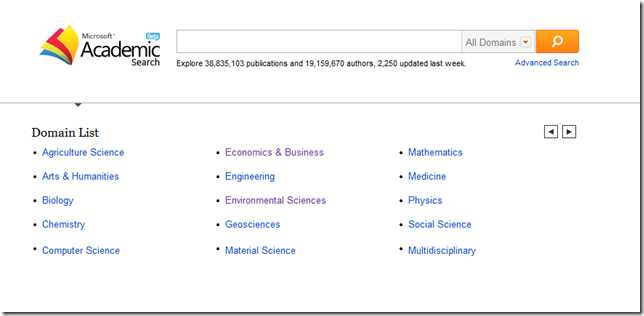
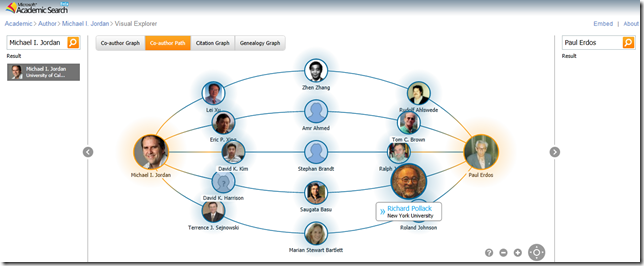
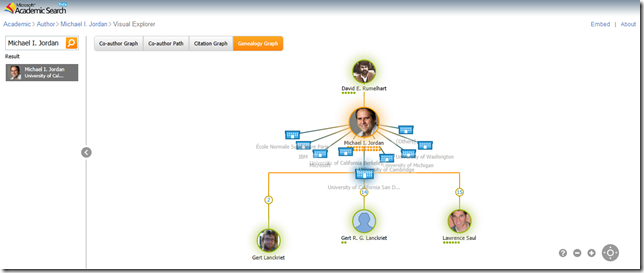
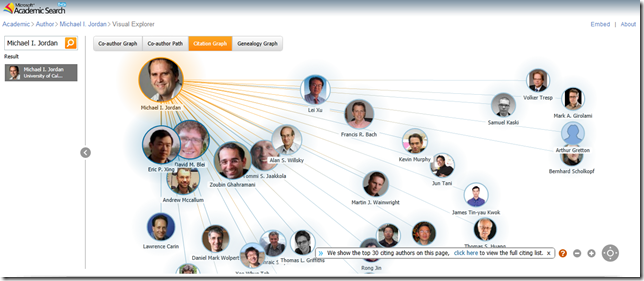

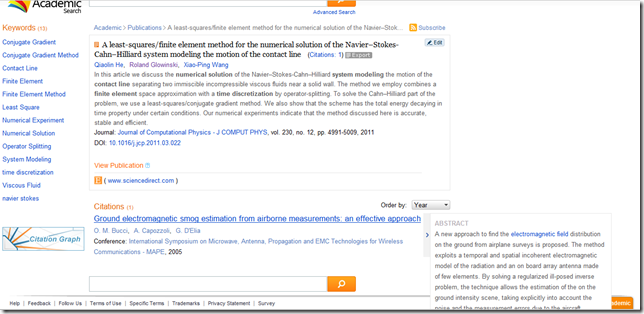
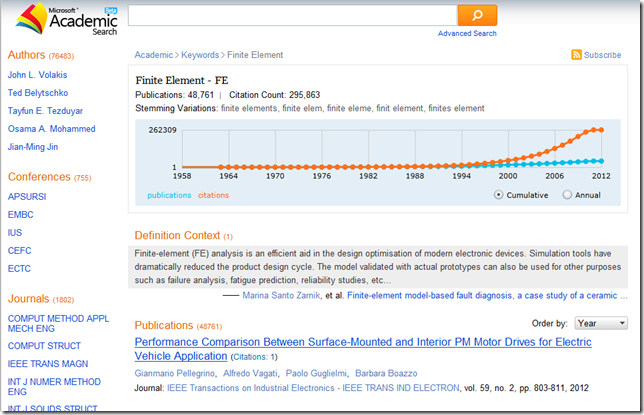
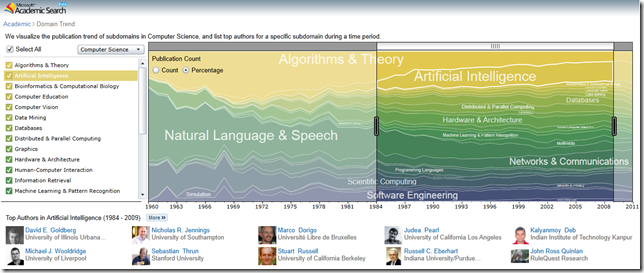
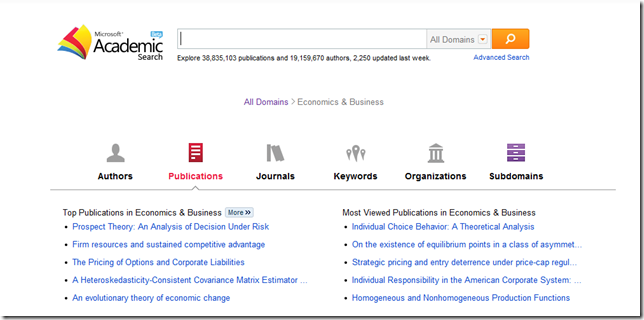
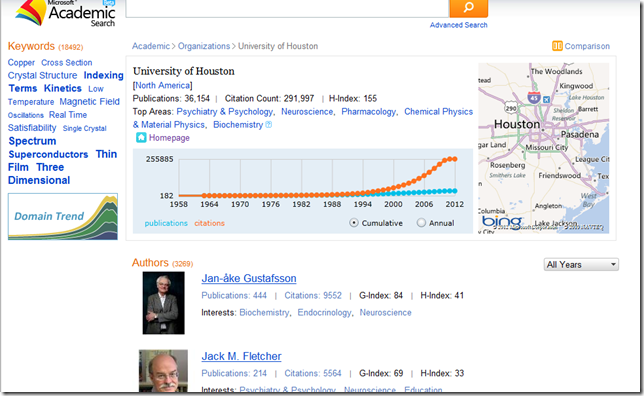
It’s surprising that you authored this. My apologies, that seemed a little off. I mean, I have been on this site right before and so this page shocked me personally… Quite A Lot! You should write more to do with Microsoft Academic Search replaces Bing Academic | Macrosoft or simply try cuckold on the other hand? Appreciate you reading this. Cheers