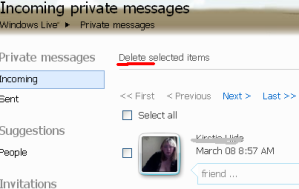The private messaging feature of Windows Live I find, is still too quirky. For instance, Windows Live communication settings acts very stupid. I’ve found that people send me private messages, but because their communication preferences are close, I can’t reply back to them. Sound stupid, right?
Like there’s this guy name Silvester and he wants to add me as a friend, and hopes for a reply.

However, because his communication preferences are off limits for me, I can’t reply.

So try telling me this isn’t kinda stupid. How am I suppose to communicate back to him? I tried checking out his profile, but there isn’t a place to leave a Note for him. So the only way I’d be able to communicate with him, was if I added him, which isn’t something that I’d want to do if I barely know this guy.
What Windows Live should do: Please do not allow users to send private messages to people if they do not open their communication preferences to the person they’re communicate with. Is it that hard?
Also, why not just directly send messages from users to my Windows Live Hotmail inbox?

Either do it the way Facebook does it, and show the whole message in my e-mail inbox, or don’t bother alerting me about new messages. In fact, that’s what Windows Live Alerts should be used for. I just think it’d be nicer if there was an option for private messages to be delivered straight to my inbox, but masking my e-mail address so the sender doesn’t know what it is.
Also, whenever I click on the big orange “View message” button, as shown on the image above, it takes me to all my private messages, but not the particular one that the sender sent to me. Kinda dumb!
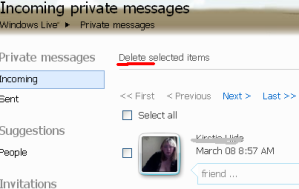
I also think Microsoft should bring back the icons, because I think a lot of people who use the computer are pretty visual-oriented, and icons can be easier to recognize faster than test. I’ve had a few times where I couldn’t find the Delete button for the message, and I just don’t see why there can’t be a helpful icon next to it.
What are your opinions on the private messaging feature of Windows Live?